Copy and paste keyboard shortcuts are beautiful gifts from the gods, and any website that blocks such an offering can burn in hell. But really, Cmd+C and Cmd+V (Ctrl+C and Ctrl+V for Windows folks) are second nature to most of us, so it's very frustrating when sites like PayPal don't let us use them.
Thankfully, if you're a Firefox user, you can permanently enable copy/paste and never have to deal with this inconvenience again.
Why Block Copy & Paste Anyway?
For security purposes, many financial and banking sites block your ability to copy/paste. For example, when I change my password on PayPal and try to paste my new password into the "re-enter" box, PayPal flashes a warning saying, "Please retype your password. Don't copy and paste it."

Cool, I get it. PayPal wants us to be absolutely positive we know our password. However, if you're creating strong unbreakable passwords or entering long strings of numbers, it can get really annoying—really fast.
Step 1: Access Firefox's "About:Config" Feature
There are a number of "secret" Firefox application settings that aren't available to you under Options or Preferences. Although they're held in the prefs.js and user.js files of Firefox's package contents, you can easily view them on your browser by typing about:config into the address bar.
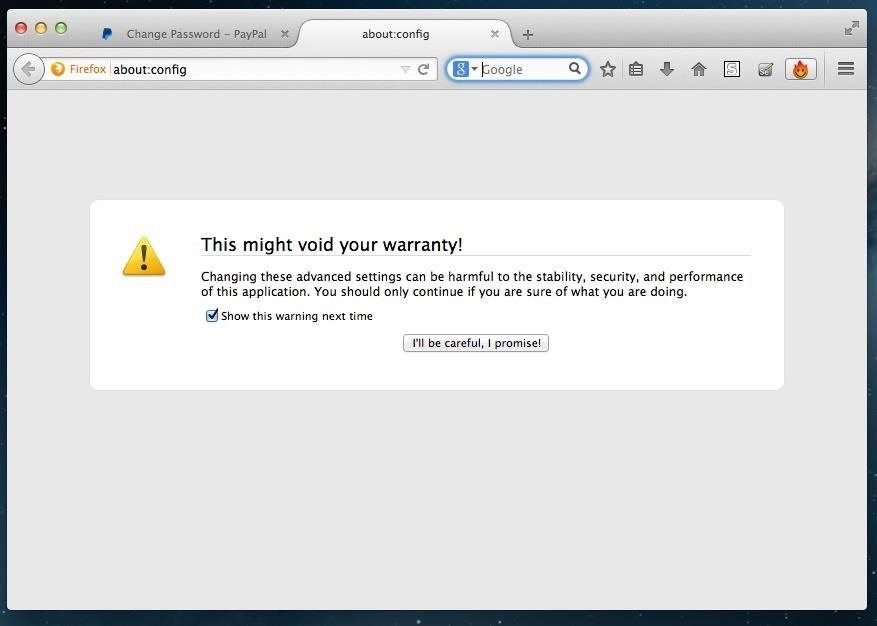
Since modifying these advanced configuration settings could potentially jack up your browser, Firefox flashes a little warning asking you to promise to be careful. Just proceed—I know what I'm doing.
Step 2: Find the Clipboard Preference
When you first enter the about:config settings, you'll notice a list of hundreds of preferences.
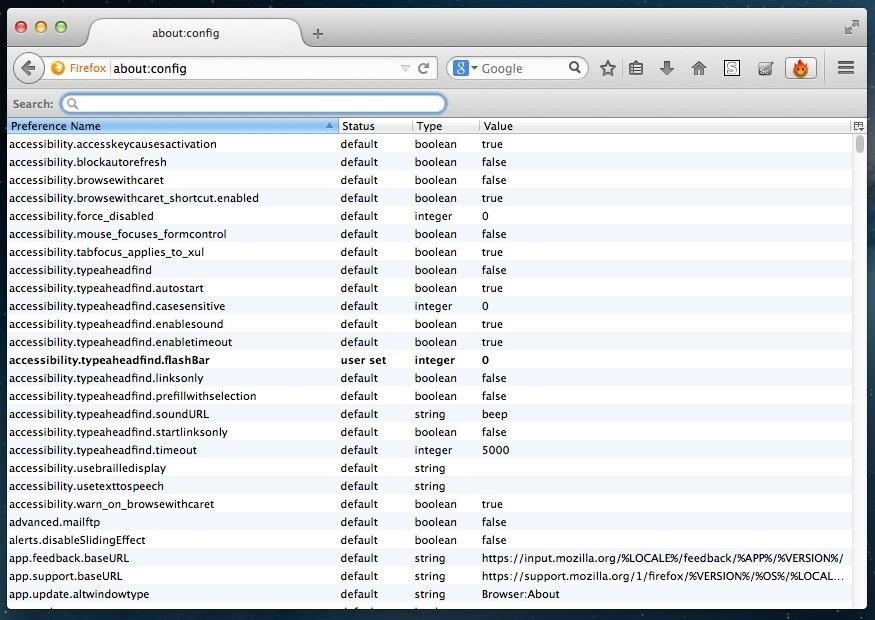
Don't risk messing anything up and go straight to the target by searching for dom.event.clipboardevents.enabled in the preferences search bar.
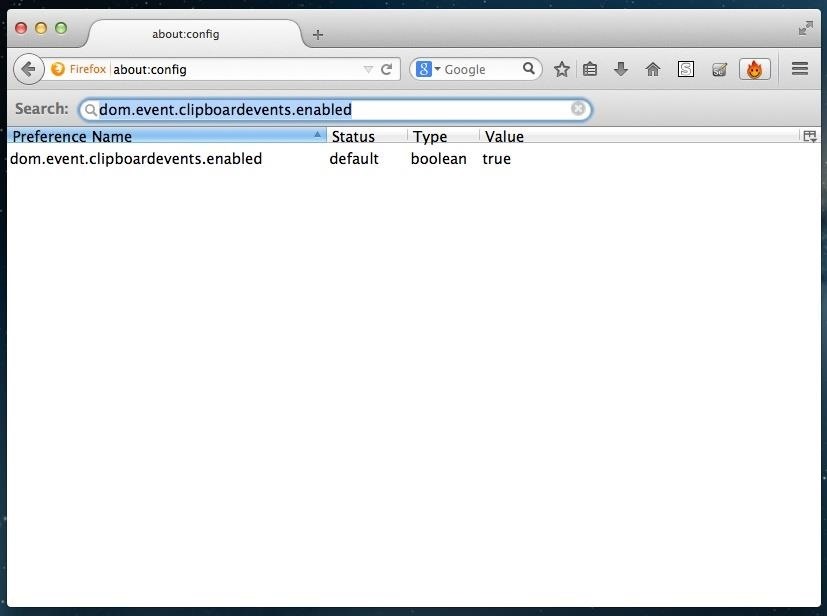
Step 3: Turn the Value to FALSE
Once you've located dom.event.clipboardevents.enabled, simply double-click it and you will see its value change from "true" to "false."
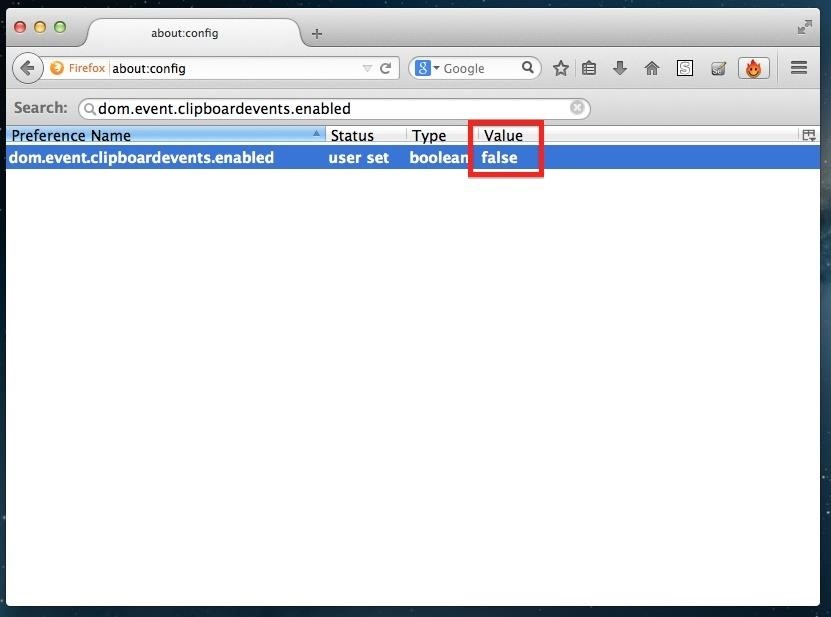
By making this value false, you are essentially disabling an enabled line of code that allows sites to mess with your clipboard and block the copy/paste functionality.
Thats All! Now Copy/Paste Away!
As long as that value remains "false," you should never have any issue copying and pasting long passwords, addresses, account numbers, or anything else that we all hate typing out.
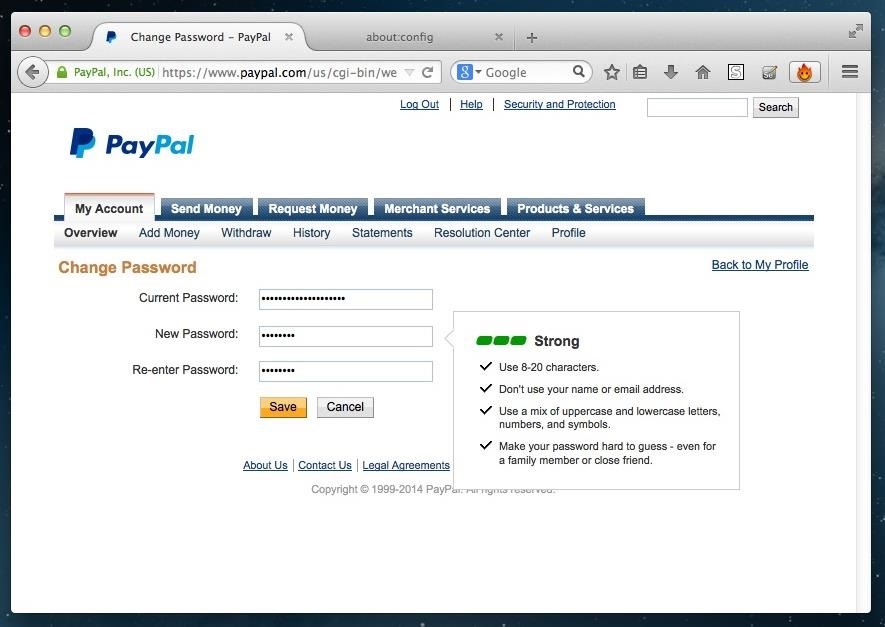
You can even use this to copy/paste quotes from some our your favorite blogs and news sites that block you from doing so.
Just updated your iPhone? You'll find new emoji, enhanced security, podcast transcripts, Apple Cash virtual numbers, and other useful features. There are even new additions hidden within Safari. Find out what's new and changed on your iPhone with the iOS 17.4 update.
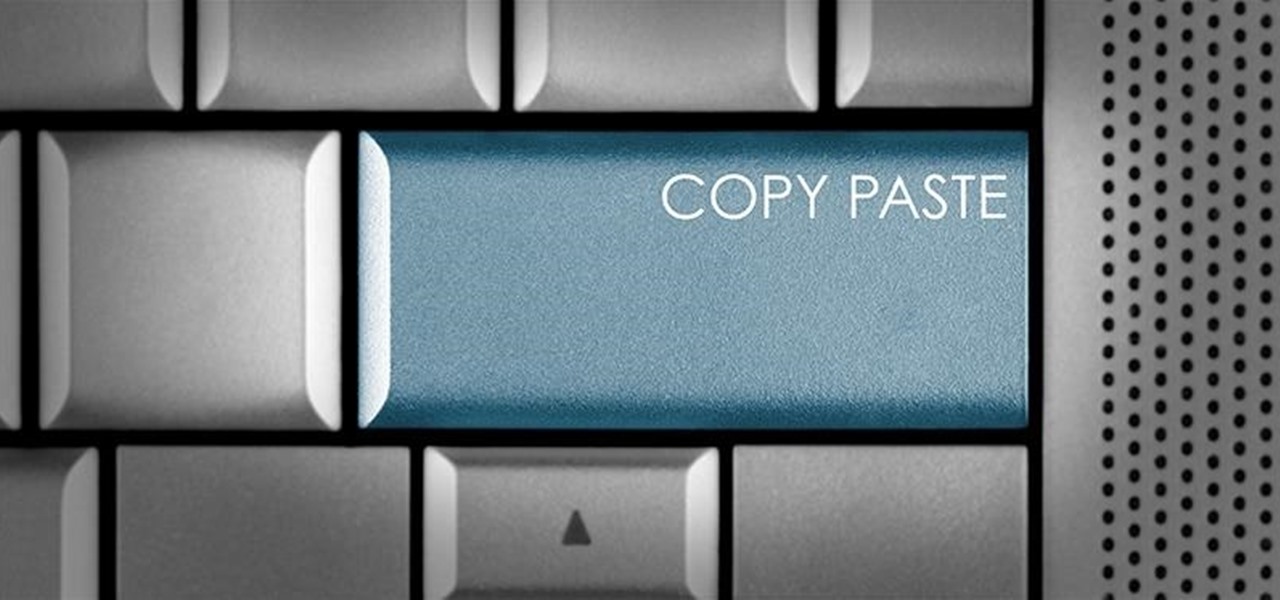





















15 Comments
i actually use opera. so in place of "about:config" what o u type in opera??
What OS are you using? You could try accessing this from Opera's "Opera:Config." It's the equivalent of Firefox's "About:Config."
Otherwise, this browser extension for Opera will disable the onCopy, onCut, and onPaste javascript events that websites use to block clipboard activity. It's from 2012 though, so I'm not sure how it will work.
Any luck on a Chrome workaround? I used to use Firefox, but it bogged both my systems and crashed randomly, no matter the update. So I switched and still getting used to it.
What about Chrome (for Windows)?
Do you have anything on Safari? Mac user
I hate the fact that I cannot CUT & PASTE in the Opera Browser I use. I wish they would allow it, since when I have to do so when I am in Opera, I have to go to Firefox and that is a waste of time. I do not like using the Com + C etc.
Didn't work for me. I changed the settings in about:config and i was still unable to copy and paste from a certain sports page. Ctll+A wouldn't copy all, neither would mouse highlighting with the settings changed or not. I'm on the latest FF.
Works but screws up posting on Facebook.
This trick works on Youtube for me.
hello! i would really like to know how to do this in a windows smart phone. if you have any data please let me know.
This does not work on Firefox
as
Works for me in Firefox, but only really for forms. For a website that blocks copying of an article's text, I couldn't get it to work, so YMMV, depending on what you need it for.
This might work. I have done this with a few sites. This is not exactly easy to some but if you got a long paragraph or link then it at least takes out typing it. I used Chrome & Edge for test this. Try F12 on keyboard for developers tools or open it from the settings menu. Click the "elements button" (I see mine on the upper left of the developers tools console) then scroll to the input text box you want to input text to it should be highlighting elements as you go. Click the text box field and it'll should show you the code that created the box. Now right click the highlighted code (sometime just double left clicking works too) to allow temporary editing of the code. there should list something like text box value="" (probably empty because you have not enter anything their so its blank) click in between the " " marks and paste or input what you'd like in the text box. Then click off some where to exit the editing and you should see the text you inputted in the box now. (Chrome sometimes does not show but is possible when submitting that it will submit what you typed/pasted. It's a long way of doing this but can work. See my video here: https://youtu.be/rOGfRMUHhRs
Thank you! This How to really helped me ALOT! Youtube blocked copy&paste and so it didn't work anymore... Now it works again! I HATE it when websites try to manipulate basic computer features! I basically just registered my account here, only to tell you "thank you!" xD
Thanks, but none of this seems to work anymore on either Chrome or Firefox, not in banking websites at least. The password fields are written in javascript, so you need to disable java, and if you do that the site breaks.
Share Your Thoughts