If you've ever searched for a new job online, chances are you've been completely overwhelmed by the process. Clicking through pages and pages of semi-relevant job postings, sending out hundreds of emailed résumés, and filling out applications is tiresome and dull.
Now, thanks to social media, the job hunt doesn't have to bore you, and I'm not just talking about LinkedIn, the social media site designed specifically for job hunting. I'm talking about Facebook, Twitter, Pinterest, and even Tumblr.
These sites aren't just for procrastinating and over-sharing; they can actually land you your next job. And the two I want to focus on in this guide are Pinterest and Tumblr, which both offer a variety of unique job opportunities—you just have to know how to find them.
Pinterest: Pin Your Way to Your Next Job
If your Pinterest feed is anything like mine, you're greeted with images of mouthwatering food every time you visit the homepage. In the midst of these recipes, jobs are hiding. Turn your daily browsing into a quick job search with these tips.

Tip #1. Procrastinate a Little
It's easy to lose yourself in the multitude of pins when scanning the site. Yet in the midst of all those delicious recipes and DIY costumes, job opportunities are waiting—you just have to find them.
Spend time each day to scour the pins of your favorite companies' accounts. You might discover that the event planning blog you follow religiously is hiring writers, or that your favorite movie studio is looking for interns. Some of these jobs may even be Pinterest-exclusive postings, which means you might face less competition.
Tip #2. Create a Living Résumé
Pinterest is a visual site. If a pin doesn't come with a beautiful, eye-catching image, no one will click on it. In order to attract others to your accomplishments, create a résumé that stuns both visually and skill-wise. Turn your Pinterest account into a résumé by offering companies the chance to check out what you've done.
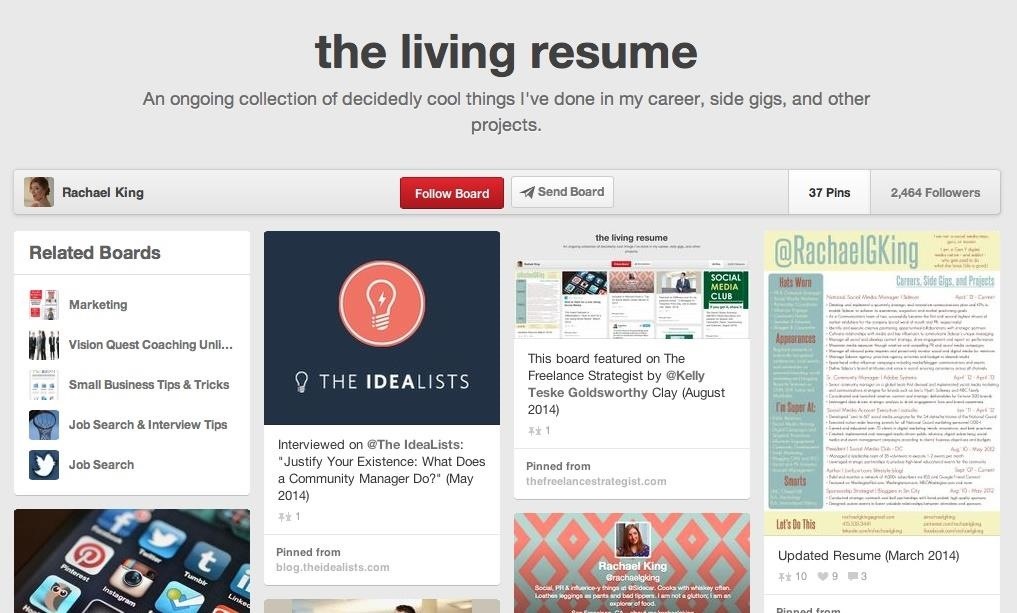
Post links to your published articles, or websites you've designed. Pin information about conferences you've spoken at, or events you've managed. Rachael King offers a great example of a Pinterest-board-turned-résumé. It's easy to highlight your career accomplishments by creating boards focused on your different areas of expertise. Within these boards, you can pin exactly what you want employers to see.
Tip #3. Build a Following
If you're a creative person looking for jobs in an artistic field, put Pinterest to work by using it to showcase your innovation. Your account should reflect the job you want: if you're an aspiring chef, fill your boards with recipes and images of culinary masterpieces made by you. Interested in fashion design? Post images of sketches, designs you admire, or even your unique daily outfits.
Showing the online world what you're best at will draw companies in as they check out your social media presence.
Tip #4. Follow Well-Known Job Search Sites
These days, it seems like everyone is on Pinterest—and that includes job search sites. Follow a variety of job search sites, and you'll receive daily updates about potential jobs right on your newsfeed.

Rather than heading straight to Indeed, Monster, or any of your other job-hunting favorites, you can log into Pinterest and view opportunities in an appealing way. This will also allow you to see jobs that you might miss when browsing the thousands and thousands that appear in a typical on-site search.
Tumblr: Tumble Around for Your Next Gig
Tumblr is home to countless blogs about every subject imaginable. Yet it's also a place that offers up interesting job opportunities—if you know how to seek them out. Learn how to filter through the site to find the users and information that can benefit your career.
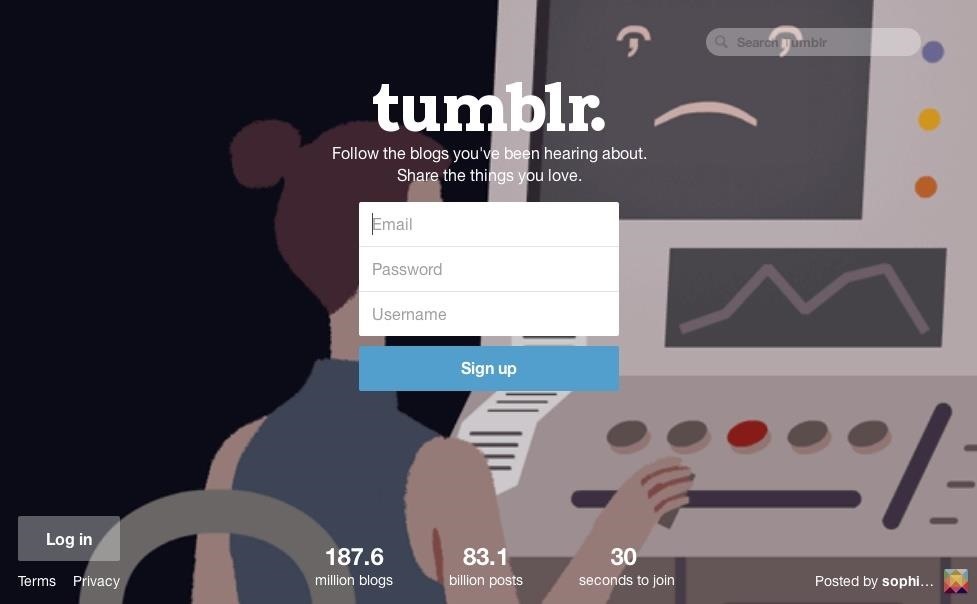
Tip #1. Search for What You Want
This may sound like an obvious tip, but it's one that works: use Tumblr's search bar to find job openings. Type in terms that fit what you're looking for, such as "hiring" and "jobs". These words and terms will turn up posts and entire blogs dedicated to the job search.
Of course, you'll also discover a ton of posts about users' jobs and their personal lives, so you might want to filter your search by using terms specific to your industry. For example, searching for "freelance writing job" turned up four opportunities within the first page of hits.
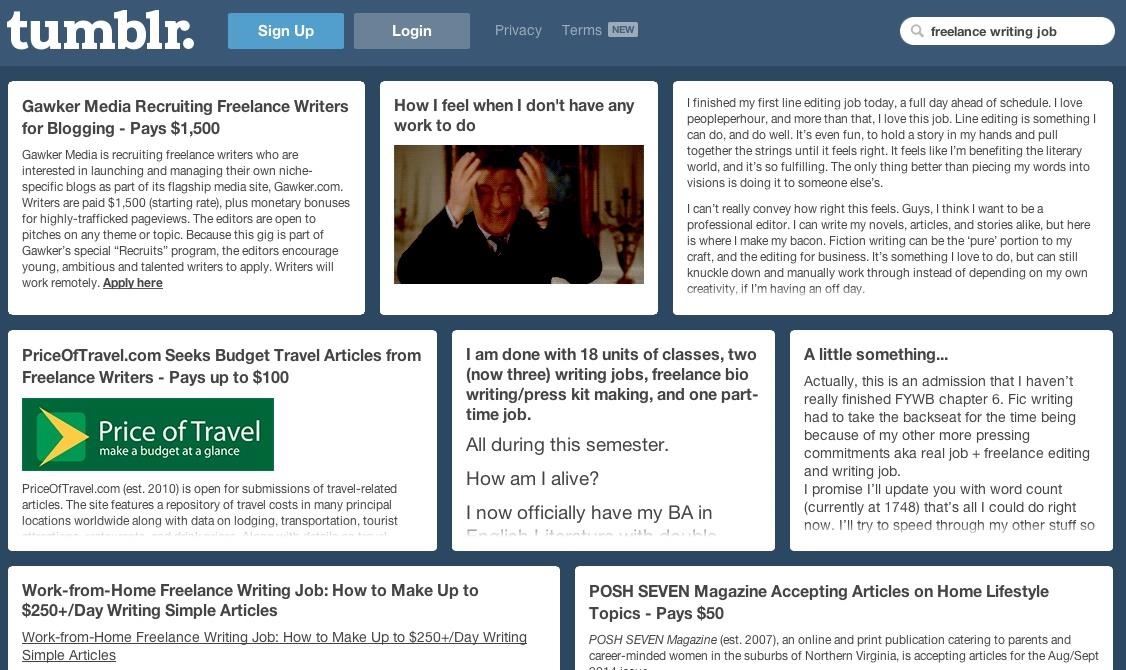
Tip #2. Start Tumbling
Finding the perfect job can be as easy as cultivating your tumblr. Most tumblr pages are full of funny memes, cute cats, or personal pictures. Your account should be based on things you enjoy, but keep the cats to a minimum. Post images or blurbs that relate to who you are.
Do you have a knack for making memes? Are you skilled at sassy TV recaps? If you can show potential employers that you know what the Internet wants, you'll be a valuable catch. Who knows—your tumblr could become the next Hipster Puppies or What Should We Call Me.
Start filling that thing up with what makes you happy, and make a name for yourself online.
Tip #3. Put Together a Portfolio
While Pinterest users should pin their career milestones, Tumblr fans should turn their page into an innovative résumé. Forget boring blurbs about how great you are at taking meeting minutes; turn each of your previous job experiences into a post.

Include pictures, infographics, or examples of your work to turn a short-form blog into a live résumé, like the one above by Chelli Reyes.
Now that you know how to turn your favorite social media sites into job searching machines, start mixing a little business with your pleasure. Mix up your job hunt and utilize the sites you enjoy spending time on—just remember not to pin any cookie recipes to your career board.
Just updated your iPhone? You'll find new emoji, enhanced security, podcast transcripts, Apple Cash virtual numbers, and other useful features. There are even new additions hidden within Safari. Find out what's new and changed on your iPhone with the iOS 17.4 update.




















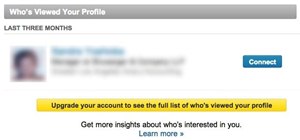
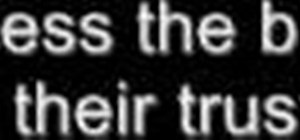
Be the First to Comment
Share Your Thoughts