Spotify is how I listen to almost all of my music; I use it on my way to work, while I workout, and even while I'm in the shower. And more often than not, I use my Spotify account on various devices including my MacBook, iPhone, and LG G3. In order to make listening to music across multiple devices even more convenient, Spotify released "Spotify Connect" earlier this month.
This new feature allows you to switch music from your phone or laptop to any other device that's connected with your account. For example, I can start playing Spotify on my iPhone, and when I get home I can quickly switch to my laptop that's connected to my speaker system.
This turns my iPhone into a convenient remote where I can control the music playing on my laptop. It's also great for freeing up your phone so that you can receive calls without interrupting the flow of music.
How to Use Spotify Connect Across Your Devices
Download the latest version for all connected devices, log in, and start playing a song. You must have a Spotify Premium account to take advantage of this feature. On the "Now Playing" screen, hit the "Connect" icon to find the device you wish to connect to—I used my LG G3 to connect to my iPhone.

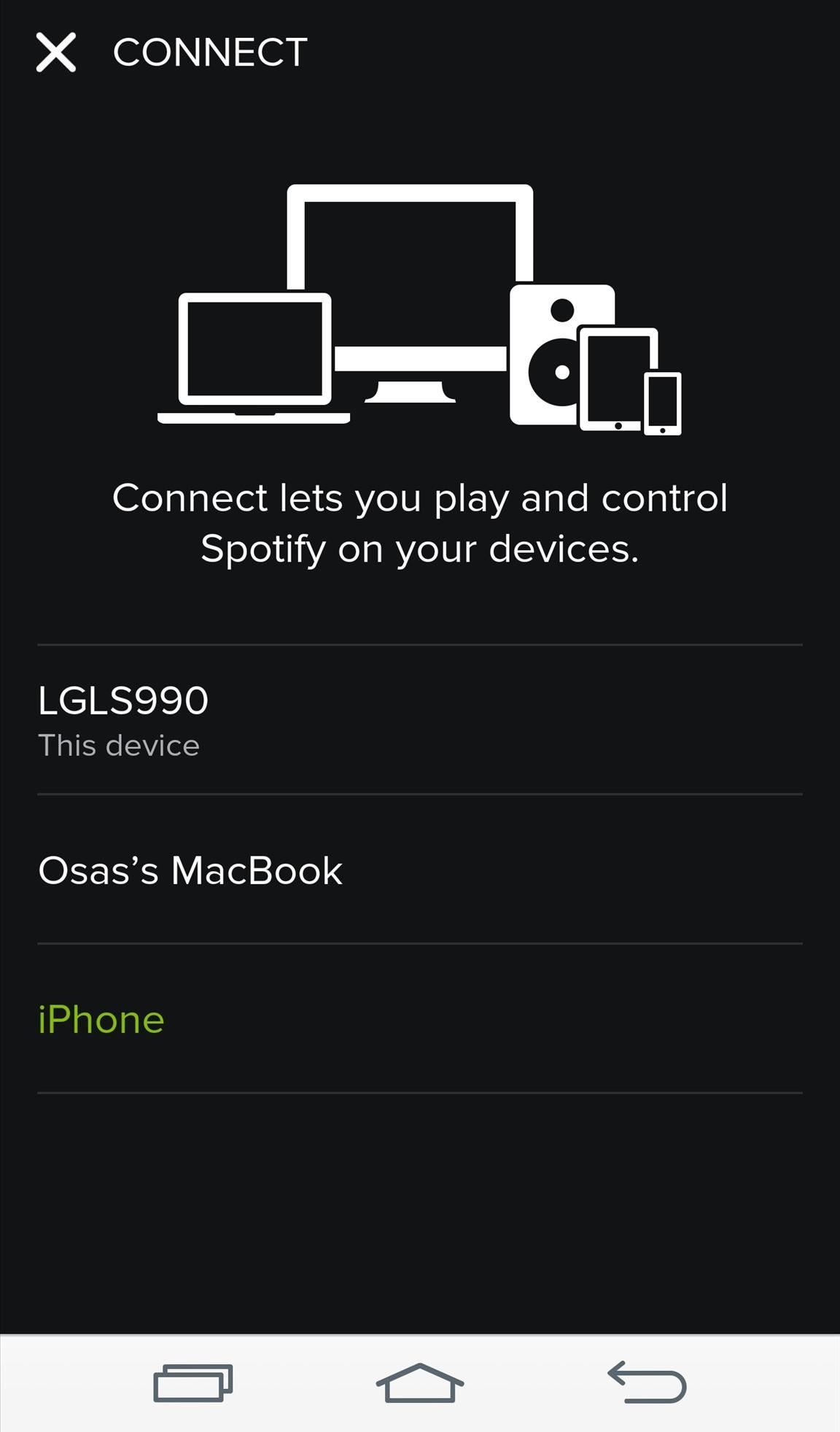

These screenshots are taken from my LG G3, and as you can see, the music is currently playing on my iPhone. And now that my G3 is essentially a wireless Spotify remote, I can plug my iPhone into my speaker system and control playback from wherever I am.
Spotify Connect makes it a lot easier to control music playback on different devices, and makes couch-potatoing a whole lot easier with the wireless remote option. Check it out on your Spotify Premium account and let us know what you think in the comment section below.
Just updated your iPhone? You'll find new emoji, enhanced security, podcast transcripts, Apple Cash virtual numbers, and other useful features. There are even new additions hidden within Safari. Find out what's new and changed on your iPhone with the iOS 17.4 update.
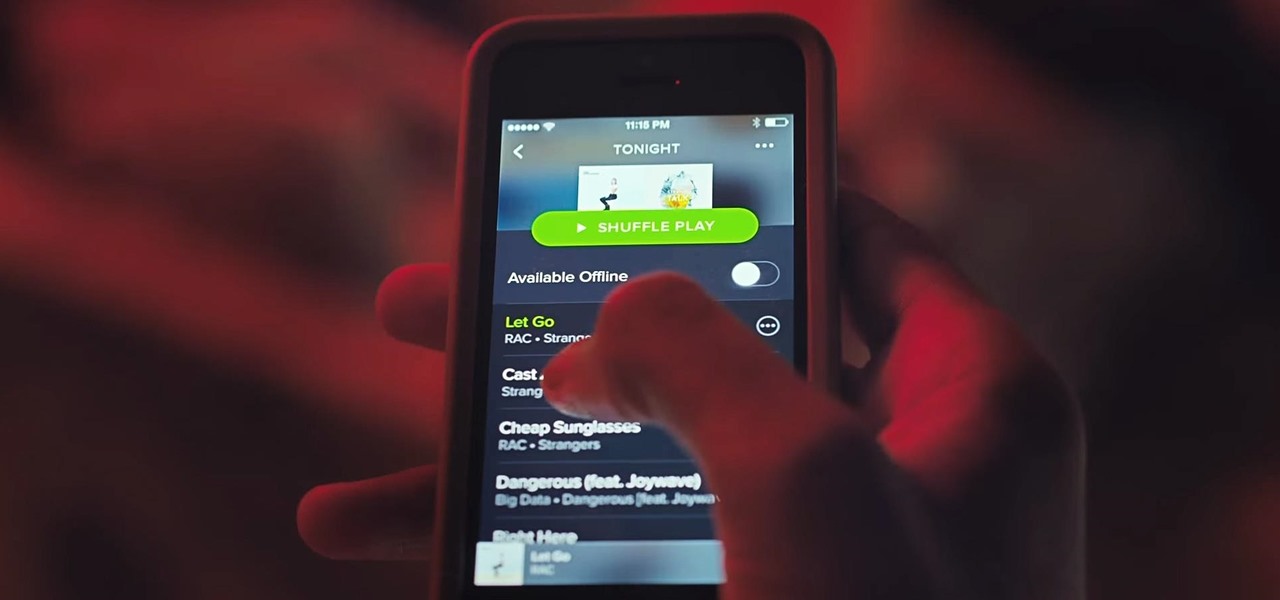





















Be the First to Comment
Share Your Thoughts