Yup, you read that right. As of now, you can actually play the first level of one of the most popular video games of all time—Super Mario 64—directly in your web browser.
Developer Erik Roystan Ross redesigned the first level of Super Mario 64, originally called Bob-Omb Battlefield, in order to test out one of his other projects. But instead of just keeping the game to himself, he's decided to share it with all of us to enjoy.
Note: As CyberHitchHiker noted in the comments, this game has been pulled due to a request from Nintendo. It was good while it lasted.
Playing Super Mario 64 in Your Web Browser
In order to play Super Mario 64 HD, you'll have to download Unity Web Player, a development platform that will allow you to play the game in your web browser.
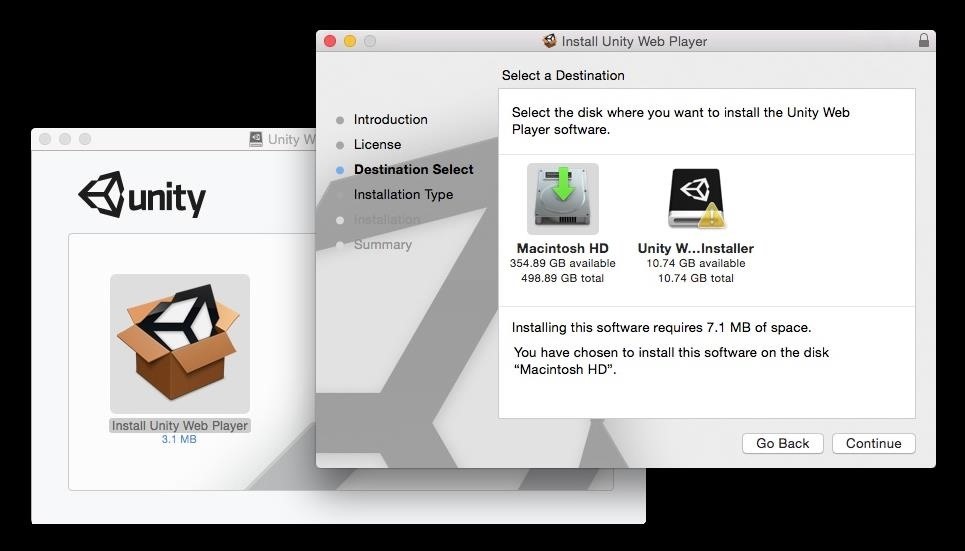
After the download completes, head over to Super Mario 64 HD to start playing the game. The first thing you'll see when you start the game is a window to choose the controls on the keyboard. I kept the set up as is, which turned out to work well.

Bob-omb Battlefield's grassland, mountains, and blue skies will appear shortly thereafter, with Mario at the forefront.
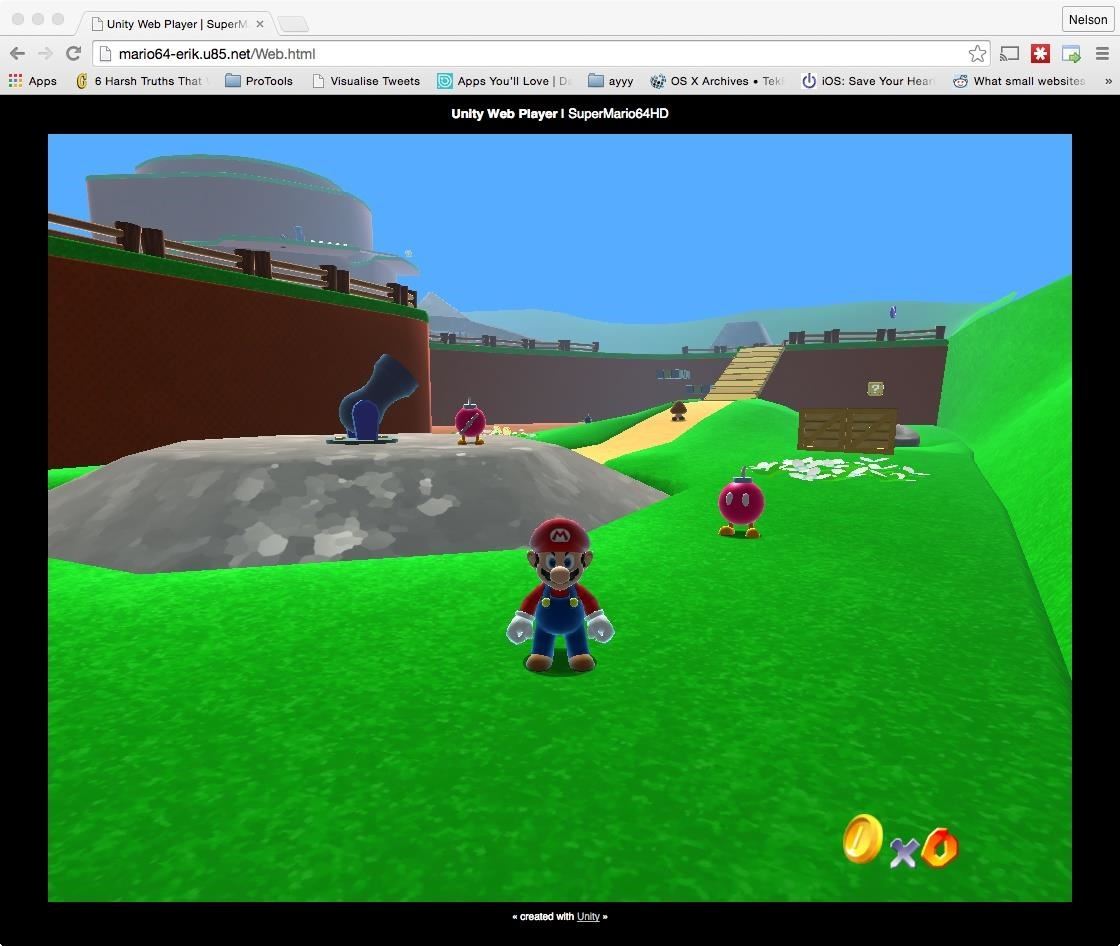
If you're familiar with the first level as much as I am, you'll notice how similar this version is to the original. While there are a few details missing (Koopa the Quick and Chain Chomp), it doesn't make the game any less spectacular.
Controls took a little bit to adjust to, but they ended up working extremely well after a few minutes: WASD for movement and the arrows for maneuvering the camera view.

Surprisingly the gameplay is extremely smooth, with the control reaction time as good as can be. In addition to your keyboard, you can also hook up your Xbox One, Xbox 360, and DualShock 3/4 controllers to your computer to play the game. Other standard gamepads should work as well.
And if you want the first level of Super Mario 64 permanently on your computer, you can even download it for free on your Windows, Mac, and Linux systems.
What's better than that?
Just updated your iPhone? You'll find new emoji, enhanced security, podcast transcripts, Apple Cash virtual numbers, and other useful features. There are even new additions hidden within Safari. Find out what's new and changed on your iPhone with the iOS 17.4 update.






















2 Comments
Enjoy it while you can :
"Fan-made Super Mario 64 game pulled after Nintendo cries foul http://arstechnica.com/gaming/2015/03/fan-made-super-mario-64-game-pulled-after-nintendo-cries-foul/ "
It's gone :/
Share Your Thoughts