Offensive pictures, depressing tweets, political statuses, and just plain old dumb comments are only a few of the reasons why people unfriend or unfollow others on social media sites. Sometimes it's just social spring cleaning, other times there's no reason at all.
Personally, when I find out that someone unfriended me, I simply don't care. Then I realize that I'm lying to myself and I ever so slowly let the hurt in, until it ends with me crying in the shower.

Okay, maybe it's not quite that soap-opera-worthy, but sometimes it does bother me because, damn, I'm a great person! Why would someone want to unfriend me? The worst part—half of the time I'm not even aware of who unfriended me until a third party tells me. What kind of crap is that?
When someone unfriends me, I want to know ASAP! And you might want to as well. So, for those of you brave enough to get your feelings hurt, here are a few ways you can keep up to date on who doesn't care about you anymore. At least, on the Internet, anyway.
Who Unfriended You on Facebook?
The most popular social media tool in the world actually has a really easy way to find out if anyone unfriends you. All you have to do is "like" the Unfriend Finder page and allow the app to have permissions (not dangerous) and it will keep track of anyone who unfollows you after that.
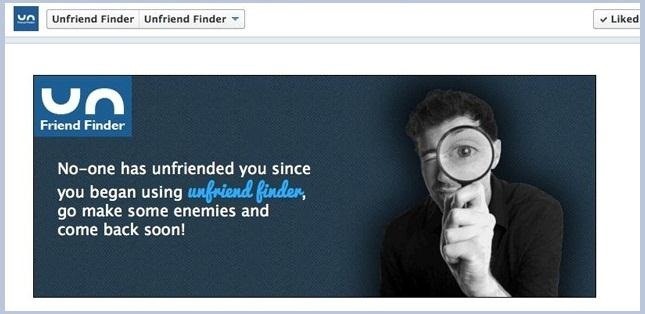
If you'd like to know who's unfriended you while you're out and about, there are a few apps you can download to allow you to track unfollowers by sending you alerts.
For iPhone users, there's Unfriended, which even has a real-time upgrade for $1.99 that will let you know the exact date and time so you can see which status update it was that pissed someone off enough to dump you (if you're really serious about it).

For Android, a similar app called Friend Tracker (Facebook) tells you if someone unfriended you, blocked you, or deactivated their account.
Who Unfollowed You on Twitter?
Twitter is also very simple to check for unfollowers. There are dozens of online applications, including Goodbye, Buddy!

Other websites include Qwitter (offers free and pro versions), Who Unfollowed Me on Twitter, and TwittaQuitta.
For mobile users, you can download Sayonara for iOS or JustUnFollow for Android.
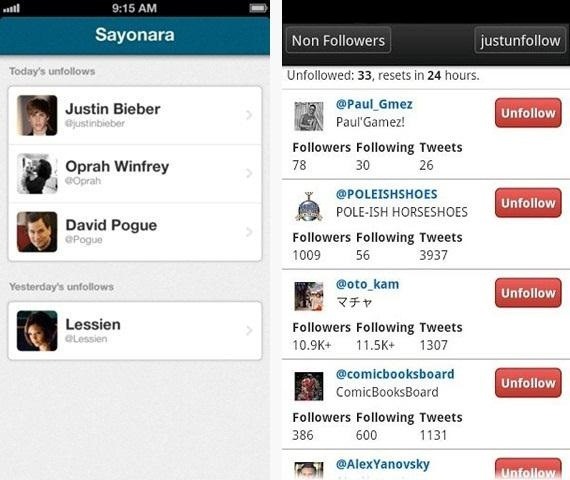
For a more comprehensive list of ways to check unfollowers on Twitter, check out this article.
Who Unfollowed You on Instagram?
A relatively new addition to social media, Instagram didn't have ways to check for unfollowers...until now. To check on your phone, you can download InstaFollow for iPhone.


There are no available Android applications, but you can check your Instagram unfollowers online with UNFOLLOWGRAM.

Simply sign in and you can check who has unfollowed you, who you follow that doesn't follow you back, and who follows you that you don't follow back!
Who Uncircled You on Google +?
Chrome has an extension called Uncircle Uncirclers +, which helps you find and remove people in your circles who you aren't following or have not followed you back.

It also does an "in-depth analysis" of your circles and lets you know which of your friends are inactive so you can get rid of them if you want. After all, what's the point of following someone who never has anything to say?
Who Unfollowed You on Tumblr?
The popular microblogging platform Tumblr also has an unfollow checker called Friend or Follow. Simply log in and the application will monitor your friend interaction.

Who Unfollowed You on Pinterest?
Finally, there's Pinterest—the content sharing service that allows members to "pin" images, videos and other objects to their "pinboards." If you have an iPhone, you can download Followers on Pinterest for $2.99.

The app allows you to not only see who has unfollowed you, but keep track of everyone who has ever unfollowed your account.
Did We Miss Any?
Know of any other apps or sites we missed? Or know of one for a social media service that's not on the list? Be sure to let us know in the comments.
Just updated your iPhone? You'll find new emoji, enhanced security, podcast transcripts, Apple Cash virtual numbers, and other useful features. There are even new additions hidden within Safari. Find out what's new and changed on your iPhone with the iOS 17.4 update.




















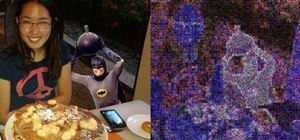
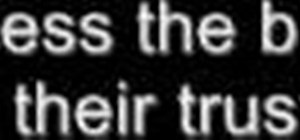


1 Comment
Great article friend, liked and shared. Very interesting
Share Your Thoughts