While it's currently impossible to go back in time, there is something wonderful about being able to undo the stupid stuff that you just did. While this is only really possible in the digital world, it does save you from real-life repercussions. If you've ever sent an email to the wrong person or sent some not-so-genius text messages, you know exactly what I'm talking about.
As far as emailing is concerned, Gmail and other email services understand this problem and have built-in tools for recalling recently-sent emails or undoing unintentional reply-alls. As for social networks, Facebook does not.
How to Undo Facebook Posts
Okay, so you can't "delete" an email from someone else's account, but you can delete a status update or comment on Facebook, I know. However, some of your friends may still see your post before you've actually deleted it.
So, even though you deleted the status update your roommate made for you declaring, "The first season of Girls is the greatest thing to ever grace our TV screens," there's a good chance someone saw it in their timeline. And we should all know that once something is posted and deleted, it's never really gone—just ask Chris Brown.
But what if you never actually "post" it in the first place?
Step 1: Download Facebook Undo
Download the free Chrome Extension Facebook Undo to enable the option to undo a post after you hit the "Post" button, just like you'd get with the Undo Send option in Gmail. The extension should install without the need to restart or refresh your page.
Step 2: Test Out Your New "Undo" Button
There are no settings or toolbar options that you need to configure. Facebook Undo works in the background and adds the option to undo a post after you have hit "Post" for an update. Test it out and an "Undo" option should appear immediately. You have five seconds to select it or the post will go live.
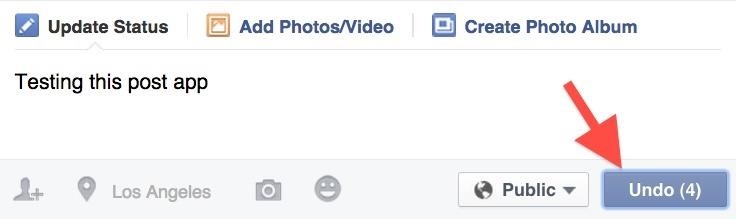
The only drawback I see here is that there is no way to configure your own settings. If you want more than five seconds, you're shit out of luck; but five seconds should be plenty of time for avoid posting something you have second thoughts on. However, it might not be enough time to catch your roommate again.
Is five seconds enough time to save yourself from yourself? Let us know in the comments section.
Just updated your iPhone? You'll find new emoji, enhanced security, podcast transcripts, Apple Cash virtual numbers, and other useful features. There are even new additions hidden within Safari. Find out what's new and changed on your iPhone with the iOS 17.4 update.






















Be the First to Comment
Share Your Thoughts